How to F**k Denuvo
1. Open the Steam Console
Enter the following address in your browser
steam://nav/console
Then, you can see the Steam Console.
2. Download the Denuvo free file.
Enter the following command in the Steam Console:
download_depot 601150 601152 8448614996291133808
Then wait for the download.
3. Overwrite the file
You can find a DevilMayCry5.exe file(About 131,200 KB) in the folder shown on Steam Console.
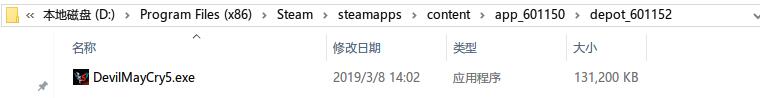
Then overwrite the DevilMayCry5.exe file(About 486,549 KB) in your Steam Devil May Cry 5 folder.
Have fun!

It may fail due to game update.
4. Restore the file
If the game does not work properly or has bugs after replacing the file
Please use "Verification integrity of the game files" to recover the file.