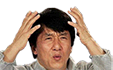PDF Pro: Is there a way to select and copy text right out of a PDF without doing anything to it?
Me: Let me take a look at the document. Ah, no, the text can't be copied. It needs to be OCR'd first.
PDF Pro: I don't want to do that- it takes too long! Is there another way?
Me: If you just want to take a small amount of text from the document, you could use the Snipping Tool to take a screenshot, then paste the image into OneNote and use its "copy text from image" feature, but that may not come out right. You can also save it as a Word document, but that may also not come out 100%. It would be a lot faster to just OCR the document.
PDF Pro: I know, but it just takes forever.
Me: Your PDF is pretty small. Do you want to give it a try?
PDF Pro: *Sigh* OK, let me just do the first page. Watch how long this takes.
***The first page OCR process takes about 2-3 seconds***Me: OK, you can copy the text now.
PDF Pro:
Yeah, but they really need a way to just make it so that you can copy text from PDFs.Me:

Me: Well...that's exactly what the OCR process is for.
PDF Pro: Yeah...guess I'll just make do with this if I can't figure out a way to copy the text then.
Me: